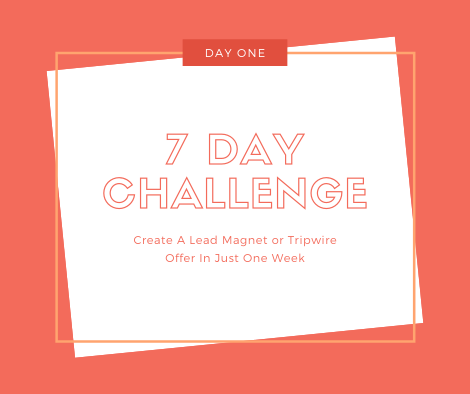I recommend all sorts of tools and resources to you week after week but what do I use?
I try new stuff all the time, chopping and changing as we all do, but ultimately I come back to my favourite tools and software to make my life easier as well as to create all kinds of things.
I’m going to share those with you this week – at least, the no-cost ones. I also use quite a lot of paid software and platforms but the ethos of this newsletter has always been to offer you ideas, tools and all kinds of things that won’t cost you a bean.
Let’s start with my absolute favourite for graphic and video creation…including book covers, TikTok and YouTube promos and so much more…
Canva.
Yes, I know it’s been around for a while but it continues to evolve all the time and now you can do just about anything with it that’s related to image/graphic needs including creating mockups and presentations as well as everything I’ve already mentioned that it has become my first choice over the expensive apps I used to use.
You can happily start with the no-cost version and go pro when you want to. I can’t say enough about this brilliant resource and if you haven’t used it in a while, go and see what great innovations they’ve added!
Canva now has an excellent integration with Pixabay (because they bought it!).
That brings me on to my go-to sites for stock images and videos…
You guessed it:
Another one that’s been around for ages and yes, I’ve tried all the others but I keep going back to Pixabay because it has such a huge variety of stock images and videos, is incredibly user-friendly and has a generous licence which allows you to do just about anything with its content.
Another one I love is also probably familiar to you and that’s Unsplash:
While for fonts I head over to Dafont if I can’t find what I want on Canva:
As well as Google fonts:
Want to host the courses/products you create with all of the above and more but not feeling too flush?
No worries.
I love Systeme.io which will get you started and, again, you can upgrade when you’re ready…or stay with the basic version:
Need to livestream as part of those courses or simply to raise your profile?
I recommend Streamyard:
As far as AI goes, you’ve probably guessed I’m a fan of ChatGPT:
As well as Grammarly:
And the wonderful selection of tools available at Google Cloud:
https://cloud.google.com/use-cases/free-ai-tools
If you need a sound editing tool, Audacity is my choice:
While if it’s an unzipping tool you need, 7-zip is what I use:
Keyword research? Try Semrush:
https://www.semrush.com/blog/what-can-i-do-with-a-free-account-from-semrush/
You can have all the tools in the world but if you don’t use them, you’ll achieve nothing. Need a dose of motivation to help you get started?
Your TED talk this week will give you just that: