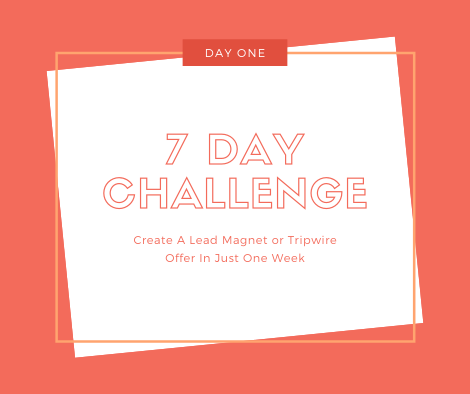Ever spent hours wrestling with a computer that’s on go slow or, worse, keeps crashing?
Or maybe you’ve wanted to weep as all your work disappeared never to be seen again thanks to some tech glitch?
If so, I know how you feel as I’ve spent many hours today trying to recover a document that refuses to be retrieved…
Which is why I am sharing resources and tools with you to help in these kind of teeth-gnashing situations.
Let’s start with an operating system designed to raise anyone’s blood pressure – Windows 10 – and the best tools out there that will repair it for nada:
https://www.makeuseof.com/tag/5-free-tools-fix-problem-windows-10/
Next, you might want to freshen up your computer and get it working faster and more smoothly with an optimiser.
There are several here including the one I like to use which is IObit:
https://www.techradar.com/uk/best/pc-optimizer
But what if the worst has happened and you’re faced with the dreaded data recovery?
There are a selection of no cost solutions here to help with that – I have used both Recuva and EaseUS:
https://www.lifewire.com/free-data-recovery-software-tools-2622893
If it’s a corrupted file you’re dealing with then these solutions may help:
https://www.lifewire.com/fix-corrupted-files-4705951
Of course, backing up your work frequently is essential and can help avoid many of these situations.
Here is a selection of backup software to try:
https://www.techradar.com/uk/best/best-free-backup-software
With more here:
https://www.lifewire.com/free-backup-software-tools-2617964
Images are something else that can get corrupted – particularly upsetting if they are precious photos.
Here are some ways to fix them:
https://www.nucleustechnologies.com/blog/free-methods-to-repair-corrupt-jpeg-files/
With more here:
https://geekflare.com/photo-repair-software/
I hope all of that saves you time, angst and hair-tearing. And now that I’ve highlighted how tech can go horribly wrong, your TED talk this week teaches you how to make better decisions by thinking like a computer 😉