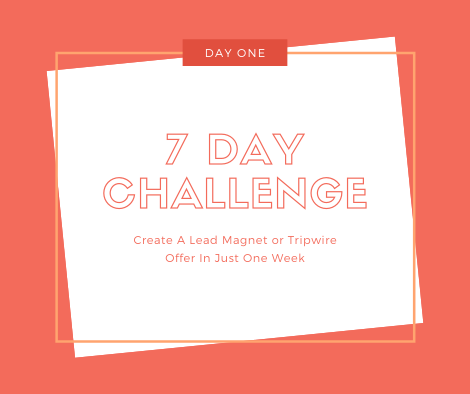Some ideas to get your mind ticking this week because we’re going to take some content trends and figure out shortcuts for you so you can feed people with the stuff they want and need in half the time…
Or even less…
With around 10 x the impact if you use all my suggestions here.
Let’s start with a big trend which is podcasting or audio.
Now, you may have noticed I have been adding audio content on the blog this week and I do that simply by recording using the Otter app and then also using that to export a transcript of my audio which I then tidy up and turn into a blog post…
So you get two types of content in one hit.
Otter gives you a generous 600 minutes per month for free and I use it on my phone although you can use it on desktop as well. It’s perfectly good for recording on the hoof or more formally and you can get it here:
Another app you can use on your phone is the podcasting app Anchor which is the fastest, easiest way I know to podcast – just start talking or upload some audio and it will then distribute, host and monetize for you all for nada.
Get Anchor here:
On to video, the other huge trend, and there are apps and software for creating and editing your videos that will not only make doing so a breeze but will allow you to repurpose that content.
First, let’s look at video creation and editing…
Lumen5 is great for creating gorgeous video ads that are especially suited to social media and also work on YouTube – there is a forever free plan which you can see just below the paid options:
And did you know that Adobe’s popular Premiere video editing system is available gratis for both iOS and Android users as Adobe Premiere Rush?
Get it here:
https://www.adobe.com/uk/products/premiere-rush.html
Specifically for YouTube videos, the open source Blender is way more than just a video editor. It’s also a full-blown 3D animation suite, which allows for modeling, rendering, motion tracking, and more.
When it comes to video editing, there are a ton of features, including transitions, speed control, filters, adjustment layers, and more.
Get Blender here:
Another option is VideoSoft although this is perhaps for more advanced users:
http://www.videosoftdev.com/free-video-editor
As for the repurposing I mentioned earlier, you can extract the audio from any video you create here:
https://online-audio-converter.com/help/how_to_extract_sound_from_video
Or if you prefer a downloadable solution try Pazera:
https://www.videohelp.com/software/Pazera-Free-Audio-Extractor
Which you can then use alone or have it transcribed into text using Otter as I mentioned above.
You can then post your videos to YouTube and social media as well as to your sites and then post the transcriptions, or segments of those, as blog posts, social media posts and even as the basis for products.
I hope that’s got you thinking and, even more, creating – I’ll leave you with this TED talk which certainly got me thinking and resonates as much today as when it was written four years ago: