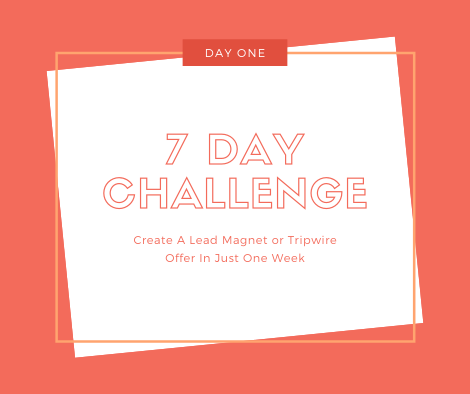In the past few weeks I’ve been creating a lot of content – yes, even more than usual – in various niches.
Content creation is vital to all areas of marketing and it encompasses so many forms, including written content, images of all types, videos etc.
But I know that for many people content creation is something they see as a necessary evil….or they don’t do it because it’s time-consuming…or they start off with great intentions and then drop the ball.
If that’s you, or if you’d simply like some great freebie tools and tips to help you create tons of content without any stress and in less time than you can imagine, read on because that’s the focus of this week’s newsletter…
First up, Google have added a nifty tool to Google Drive which means you can research what you need for your content quickly and easily from right inside your drive.
Check it out here:
https://support.google.com/docs/answer/2481802?hl=en
Want to make your writing bolder and clearer so it resonates more with your readers (which means building that all-important connection that leads to more sales)?
Here’s a way to do so without hiring an editor or spending hours agonizing over it:
Of course, to get them to read what you’ve written you need a compelling headline and if you’re not getting the results you want then take a look at this handy tool.
It will analyze your headline and rate its ability to result in social shares so you can tweak if necessary. I spent ages playing with it and this week’s headline on the blog is the result:
http://coschedule.com/headline-analyzer
If you need to create fabulous visuals then I cannot recommend Canva enough – I’ve been playing with it as well this week and the results are impressive.
This is a design tool that helps you create great social images, book covers, timeline covers, presentations and much more.
Note that you can use your own pictures and their no cost assets without paying but there is a small charge if you use their premium offerings:
If you’d like some great advice on how to make those images more impactful, Donna Moritz is a real expert and offers some excellent videos full of great tips.
You do have to sign up for these but it’s worth it and I learned tons. Bear in mind this is a precursor to her full course but Donna teaches so much without trying to sell to you that I heartily recommend these. I signed up and got her video training plus an excellent clickable image planner:
http://createtrafficdrivingimages.com/
On the subject of clickable, if you ever wanted to make an image such as an infographic or even a video become more alive and interactive with clickable elements, Thinglink is for you.
The Basic version is no cost and well worth checking out:
And to make those essential infographics that get so much traffic and engagement without paying a designer, go here:
I’ve mentioned Haiku Deck before and used it for a while but it’s always worth reminding you that this is a great, simple way to create beautiful presentations without shelling out a dime:
Want to learn how to create great blog content lightning fast? Here you go:
http://www.digitalmarketer.com/fast-ways-to-create-blog-content-blogging/
Video is, as you know, one of the most powerful forms of content out there…but why do some go viral while others languish?
Here’s YouTube’s trends manager Kevin Allocca with his answer in your TED talk this week: